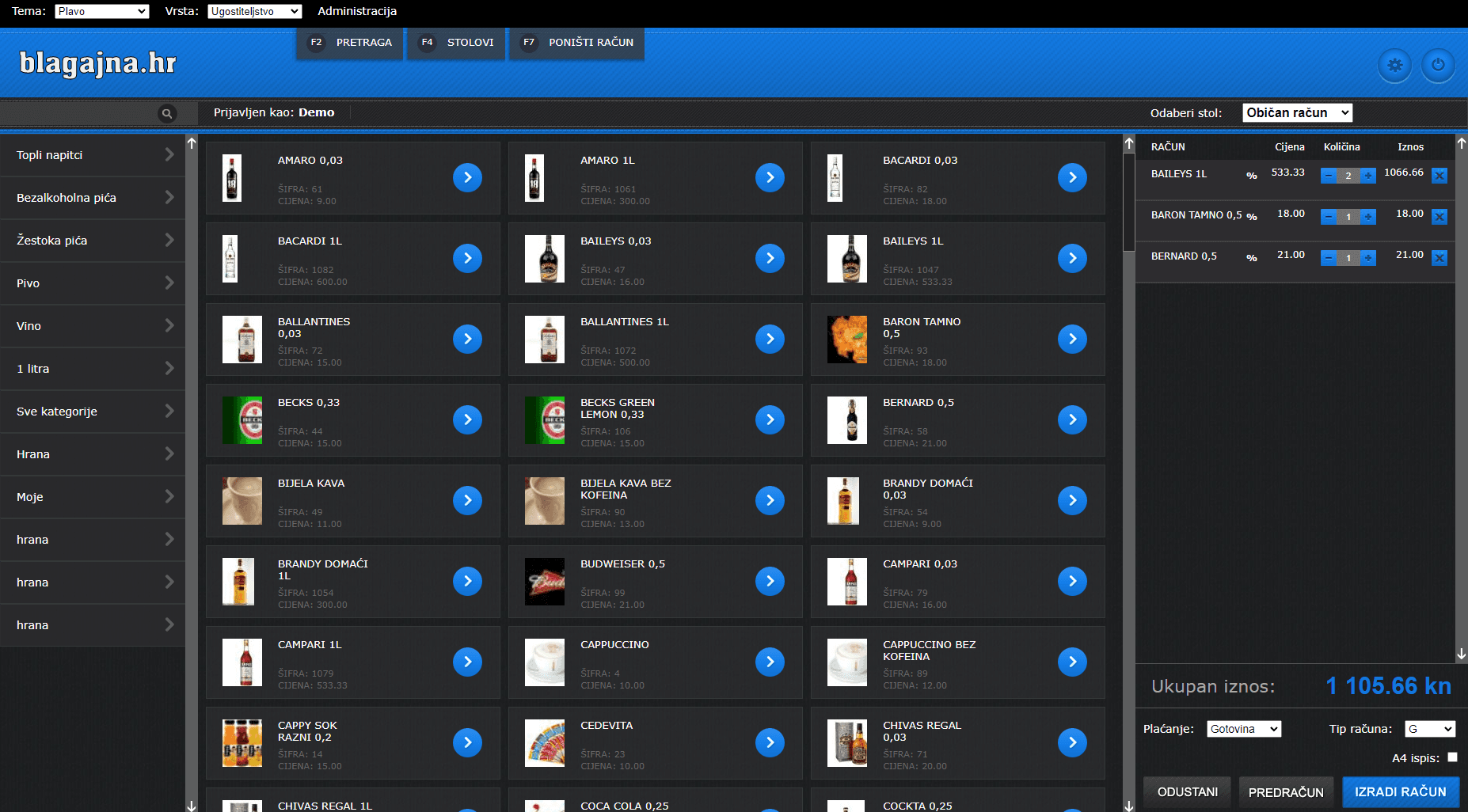< Project description >
REMOTE ACCESS
Be informed about the turnover and operations of your establishment from any location at any time. Make your accounting work easier.
The ability for remote access from any computer or smartphone with internet access to reports and overviews of company operations. If enabled by the internet service provider, it is possible to access the entire program with all its features online.
WORKS ON ALL PLATFORMS
The program is designed to work on all operating systems, including your smartphones. There is no need to pay for expensive operating system licenses.
DETAILED BUSINESS OVERVIEW AND REPORTS
View your business through interactive charts in set time intervals and visualize how your establishment operates. A large number of reports – find out which items are best sellers, sales by categories, waiters, tax groups; print the current state of your inventory, standards, or the entire range of items immediately.
SIMPLE, FAST, AND INTUITIVE INTERFACE
Create an account in a few clicks, barriers such as "Are you sure...", "What should I do?" do not exist, enabling your establishment to operate quickly and smoothly. The interface is simply conceived and easy to navigate, even offering the option to remove parts of the interface you plan not to use to simplify navigation. Simply imagine you're posting a status on Facebook – it's that simple.
SECURITY
Data Backup Your data is constantly saved to an external server, so in case of a cash register failure, power outage, data loss, program usage error, etc., old data will be immediately restored to your program.
Access Permissions For each program user, permissions can be defined: access to inventory, changing items, canceling invoices, access to business overview, and reports.
PROGRAM SPECIFICATIONS
CASH REGISTER
- display of item categories and filtering by selected category
- possibility of multiple open accounts
- issuing standard and R1/2 invoices, with a dropdown list and selection of a partner defined in administration
- discounts on items or entire invoice and possibility of predefining discounts according to payment method
- issuing offers and invoices based on existing offers
- search by keywords, code, group
- unlimited number of payment methods (defined in system administration)
- manual entry of invoice items if not defined in administration
- review of issued invoices according to criteria (possible intervals and the very possibility of reviewing invoices at the cash register defined in administration)
- calculation of cash change to be returned to the customer
- subsequent entry of data for R1 invoice
- cancellation of issued invoice if allowed in administration
- delivery option due to a special tax group for delivery
- option of choosing printing method: POS printer, A4 printer, conversion to PDF OPTIONS FOR HOSPITALITY
- HAPPY hour - a time period during which different prices apply for certain products, by clicking the "HAPPY HOUR" button in the cash register, other prices defined in administration are applied
- TOP items category, best-selling items
- night and day prices for items
- entering PIN code for access to the cash register
- tables (open account for each table) ADMINISTRATION
ITEMS
- adding/changing/deleting items and defining all information about the item and the possibility of entering a picture for each item
- entering HAPPY HOUR prices, night and day prices
- linking items to tax groups, categories, surcharges, units, and suppliers
- defining norms/materials of the item: all items and their quantities that are sold with the respective item for inventory management
- possibility of importing norms/materials and items via Excel file
- defining categories, tax groups, payment methods, suppliers, units, and surcharges
INVENTORY MANAGEMENT
- entering new goods according to dispatch notes/invoices
- review of goods entry and filtering by time interval and keywords
- inventory status review by items and filtering by keywords, categories, and item code, export to Excel format PARTNERS
- adding, deleting, and reviewing all partners by keywords
- review of all offers and invoices for each partner and filtering by a given time interval REVIEW OF INVOICES, PROFORMA INVOICES, AND OFFERS
- review of all issued invoices and filtering by desired parameters
- possibility of subsequent fiscalization of invoices (if the internet connection was interrupted when issuing the invoice)
- invoice cancellation
- review of dispatch notes, offers, and proforma invoices and the possibility of creating invoices and merging several dispatch notes into one invoice
- possibility of fiscalizing invoices via invoices issued on a receipt block
REPORTS
- review of all reports needed for accounting
- possibility of printing on a POS printer or an A4 printer
- direct sending to a specific person's email
SYSTEM OPTIONS
- adding/changing/deleting users and their rights when using the system
- entering company data required for fiscalization
- entering branches and payment devices
- loading certificates for fiscalization
- defining the appearance of the invoice (message in the header, message in the footer)